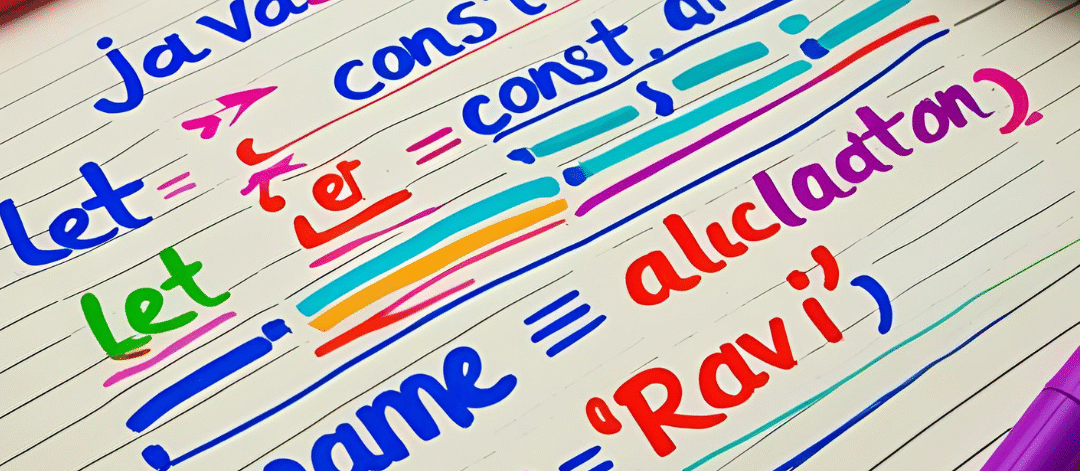🖊️ JavaScript Mastery from Java Script Handwritten Notes – A Beginner to Advanced Guide
📘 Introduction–JavaScript handwritten notes

JavaScript is the language of the web. Whether you’re a complete beginner or someone with basic HTML/CSS knowledge, JavaScript is essential to bring interactivity to your websites. This blog is designed to give you a comprehensive overview of JavaScript, drawing inspiration from traditional handwritten notes that many students and professionals use to grasp the language.
📌 Chapter 1: Introduction to JavaScript
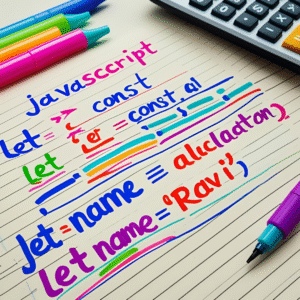
What is JavaScript?
JavaScript is a high-level, interpreted programming language used to make web pages interactive. It runs in the browser and allows developers to implement dynamic features like forms, sliders, dropdowns, and animations.
Key Features:
-
Interpreted Language: No need for compilation.
-
Lightweight and Dynamic.
-
Supports Object-Oriented Programming.
-
Runs in all modern browsers.
📌 Chapter 2: Variables and Data Types
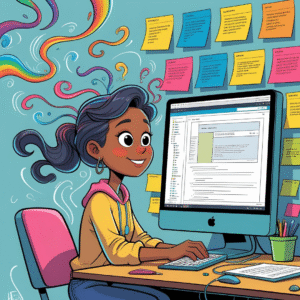
Declaring Variables
Data Types
-
Primitive: Number, String, Boolean, Undefined, Null, Symbol, BigInt
-
Non-Primitive: Objects, Arrays, Functions
Example:
📌 Chapter 3: Operators
Arithmetic Operators
Comparison Operators
Logical Operators
📌 Chapter 4: Control Statements
If-Else
Switch Statement
📌 Chapter 5: Loops in JavaScript
For Loop
While Loop
Do-While Loop
📌 Chapter 6: Functions
Function Declaration
Function with Parameters
Arrow Functions
📌 Chapter 7: Arrays
Creating Arrays
Accessing Elements
Common Array Methods
📌 Chapter 8: Objects
📌 Chapter 9: DOM Manipulation
The DOM (Document Object Model) allows JavaScript to interact with HTML elements.
Selecting Elements
Changing Content
Adding Events
📌 Chapter 10: Events in JavaScript
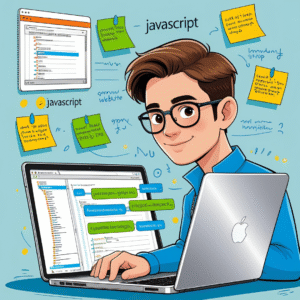
JavaScript supports various types of events like:
-
onclick -
onmouseover -
onchange -
onkeydown
📌 Chapter 11: Error Handling
📌 Chapter 12: ES6+ Features
Let & Const
Arrow Functions
Template Literals
Destructuring
📌 Chapter 13: Promises and Async/Await
Promises
Async/Await
📌 Chapter 14: Classes and Objects
📌 Chapter 15: Local Storage and Session Storage
📌 Chapter 16: JSON in JavaScript
✍️ Conclusion
Learning JavaScript handwritten notes offers a personal, clear, and memory-rich learning method. These concepts—from variables to classes, functions to APIs—build the foundation for all major web development.
Whether you’re a student preparing for interviews or a professional refreshing your knowledge, mastering these concepts will set you on a successful JavaScript journey.
✨For this Java Script Handwritten Pdf :
🚀 Step 1: Tap the link below 👇
📥 Step 2: You’ll be redirected to the exact Telegram channel
🔓 Step 3: Access & download the PDF instantly – no hassle!
Click below and level up your prep now!
👉🔗 [Link Here]
-
For PowerBI 100 main Interview Questions👉Click here
-
For SQL Notes👉Click here