Linux complete notes
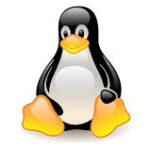
Level : From No Aware to Expert
How to download the PDF:
-The process is very simple.
-Tap on the Bottom link 👇
-By tapping the link it will take you to a Telegram channel of the exact location.
-You can access it over from there
– You can find the link in bottom of the page and you can go through the topics which we cover
Important Topics on Linux:
A Comprehensive Guide:
Linux is an open-source operating system that has gained immense popularity due to its stability, security, and flexibility. It is widely used in servers, cloud computing, embedded systems, and even personal desktops. Whether you are a beginner or an experienced user, understanding essential Linux concepts can help you navigate and optimize the system efficiently.
In this article, we will cover some of the most important topics in Linux that every user should know.
1. Linux File System and Directory Structure
The Linux file system is one of the core components that determine how data is stored and managed. Unlike Windows, which uses drive letters (C:, D:, etc.), Linux has a hierarchical directory structure that starts from the root (/).
Key Directories:
/ (Root) – The top-level directory from which all other directories branch out.
/home – Contains personal user directories.
/etc – Stores system configuration files.
/bin and /sbin – Contain essential system binaries and commands.
/var – Holds log files and variable data.
/usr – Houses system-wide installed applications.
Understanding the Linux file system helps users navigate efficiently and avoid accidental deletions or modifications that can disrupt the system.
2. Linux Command Line (Terminal Basics)
The Linux terminal is a powerful tool that allows users to execute commands to control the system. Some of the most commonly used commands include:
ls – Lists files and directories.
cd – Changes the current directory.
pwd – Prints the current working directory.
cp – Copies files and directories.
mv – Moves or renames files.
rm – Removes files or directories.
chmod and chown – Change file permissions and ownership.
Mastering the command line interface (CLI) is essential for system administration, troubleshooting, and automation.
3. Linux File Permissions and Ownership
Linux follows a strict file permission system to enhance security. Each file and directory has three types of access permissions:
Read (r) – Allows reading the file.
Write (w) – Grants permission to modify the file.
Execute (x) – Allows execution of the file as a program.
Additionally, every file has an owner and a group. You can use the chmod command to change permissions and chown to change ownership.
Example:
chmod 755 script.sh
chown user:group filename
Understanding permissions helps prevent unauthorized access and enhances security.
4. Linux Package Management
Linux distributions use package managers to install, update, and remove software. Some common package managers include:
APT (apt-get, apt) – Used in Debian-based distributions like Ubuntu.
YUM/DNF – Used in Red Hat-based distributions like CentOS and Fedora.
Pacman – Used in Arch Linux.
Example: Installing a package using APT:
sudo apt install package_name
Keeping the system updated using package managers ensures security patches and software updates are applied efficiently.
5. Linux Process Management
Managing processes is crucial for optimizing system performance. Some important process management commands include:
ps – Displays currently running processes.
top – Shows real-time system resource usage.
kill – Terminates processes.
nice and renice – Adjust process priorities.
Example: Killing a process with its ID:
kill 1234
Understanding process management helps in troubleshooting high CPU or memory usage.
6. Linux Networking
Linux is widely used in networked environments, making networking knowledge essential. Some common networking commands include:
ifconfig or ip addr – Displays network interface details.
ping – Checks connectivity with a remote host.
netstat or ss – Displays network connections.
iptables – Configures firewall rules.
Example: Checking network configuration:
ip addr show
Linux networking is crucial for setting up servers, firewalls, and troubleshooting connectivity issues.
7. Linux Shell Scripting
Shell scripting allows users to automate repetitive tasks using scripts written in Bash or other shell environments.
Example of a simple Bash script:
#!/bin/bash
echo “Hello, World!”
Shell scripting helps automate system maintenance, backups, and monitoring tasks.
8. Linux User Management
User management is important for multi-user environments. Some key commands include:
useradd – Creates a new user.
passwd – Changes user passwords.
usermod – Modifies user details.
groupadd – Creates a new group.
Example: Creating a new user and setting a password:
sudo useradd newuser
sudo passwd newuser
Proper user management enhances system security and access control.
9. Linux System Monitoring and Performance Tuning
To maintain system health, administrators use monitoring tools such as:
top and htop – Display real-time CPU and memory usage.
free -m – Shows available RAM.
df -h – Displays disk usage.
iotop – Monitors disk I/O usage.
Example: Checking system memory usage:
free -m
Regular monitoring prevents performance bottlenecks and system crashes.
10. Linux Security Best Practices
Security is a top priority in Linux. Some best practices include:
Disabling root login via SSH (/etc/ssh/sshd_config).
Using strong passwords and SSH keys for authentication.
Regularly updating software to patch vulnerabilities.
Setting up a firewall with ufw or iptables.
Monitoring logs using journalctl and logwatch.
Example: Enabling the firewall in Ubuntu:
sudo ufw enable
Implementing these practices helps protect Linux systems from cyber threats.
Conclusion
Linux is a powerful and versatile operating system used in various domains, from personal computing to enterprise environments. Understanding key concepts like file systems, command-line operations, permissions, networking, user management, and security enhances your ability to manage and troubleshoot L
inux systems effectively.
Whether you’re a beginner or an advanced user, continuously exploring and practicing Linux will help you master this robust operating system.
